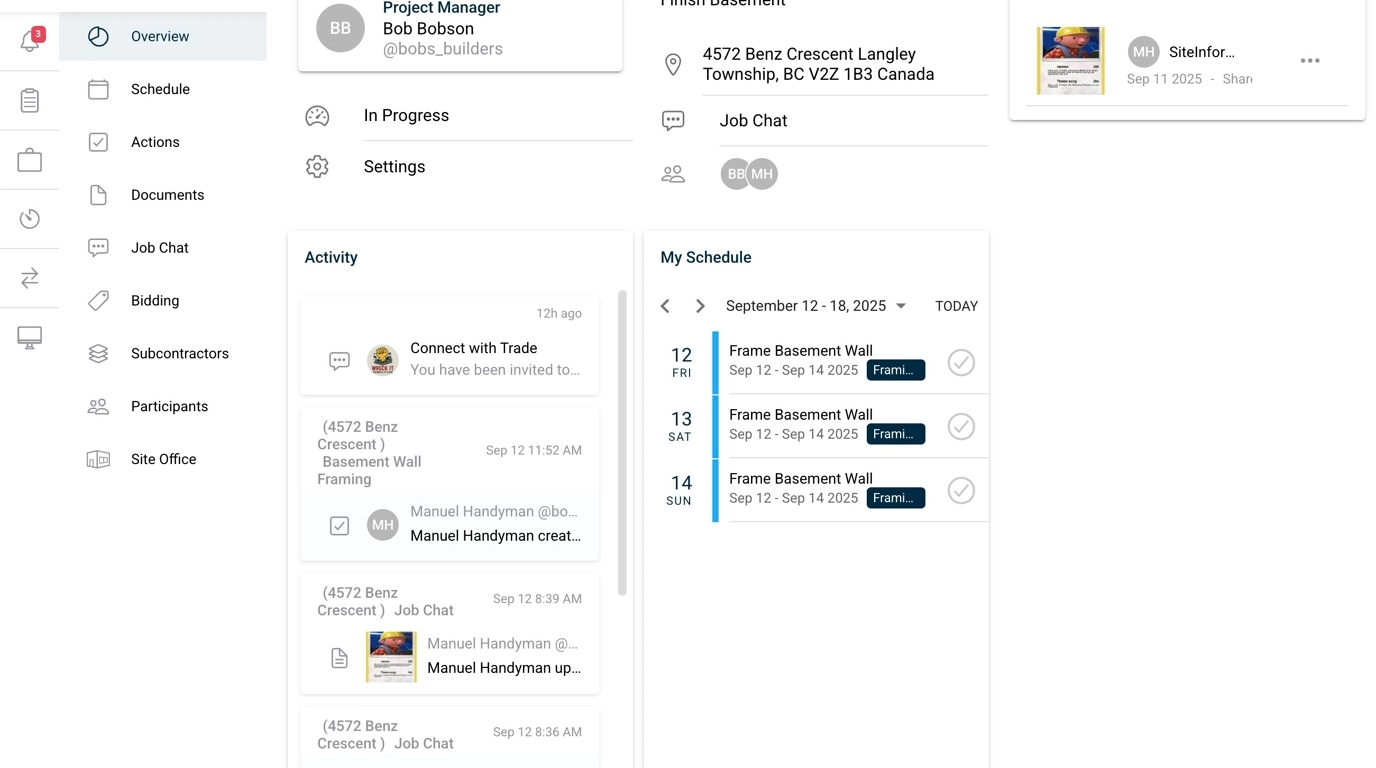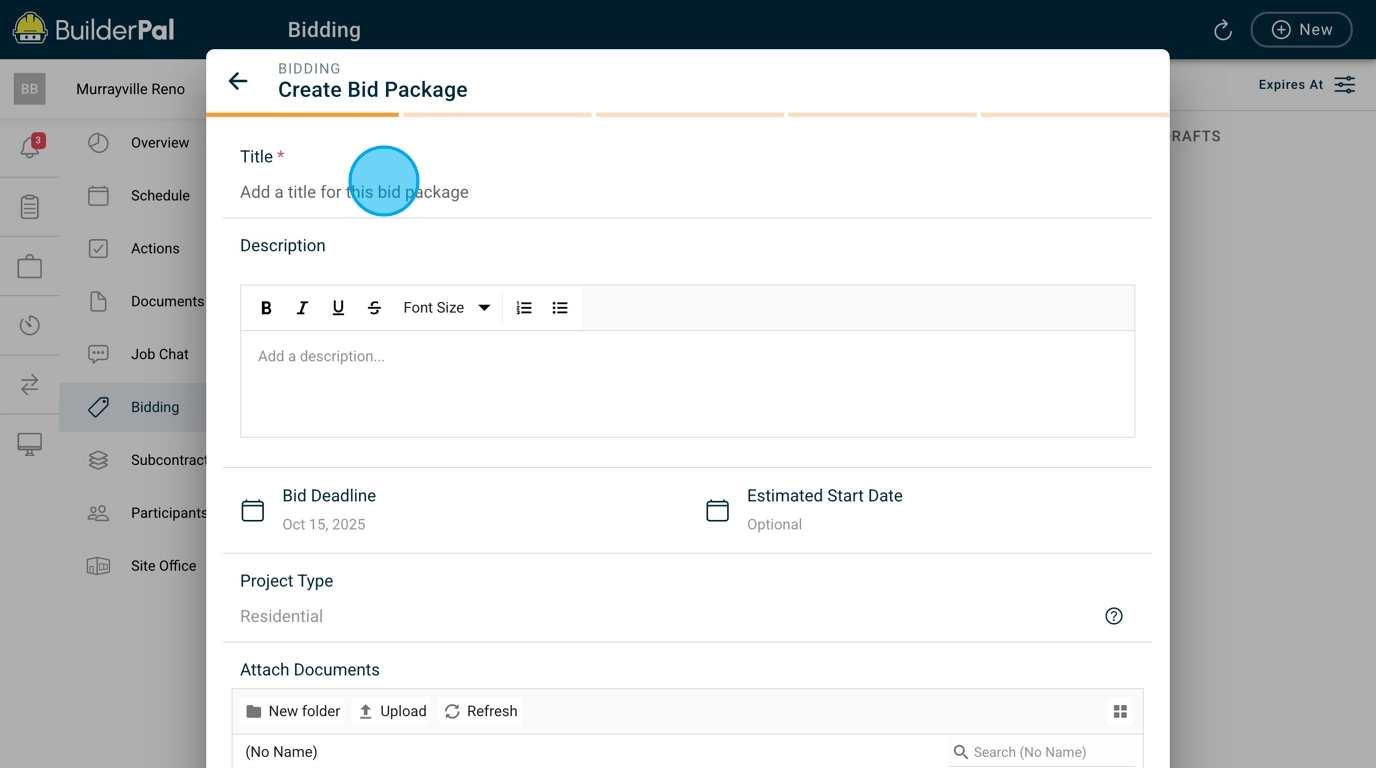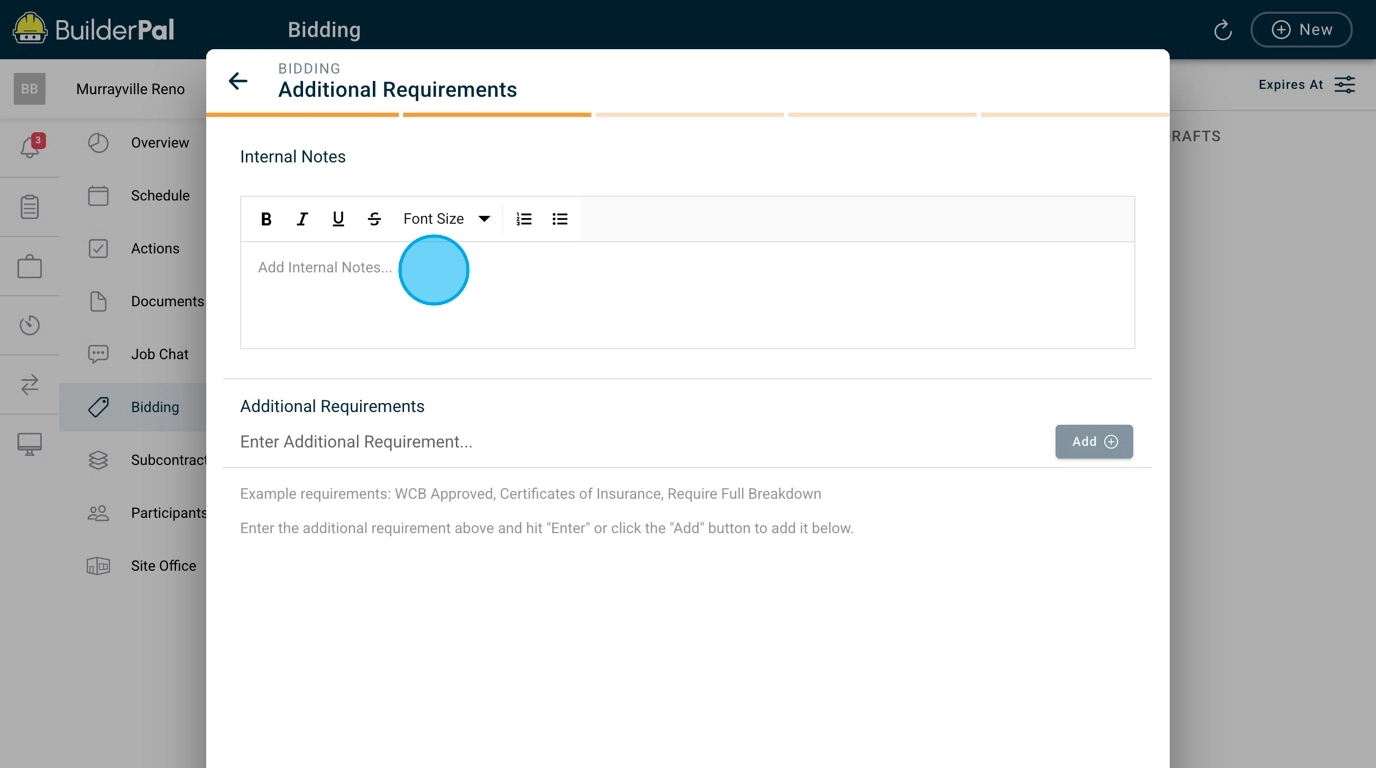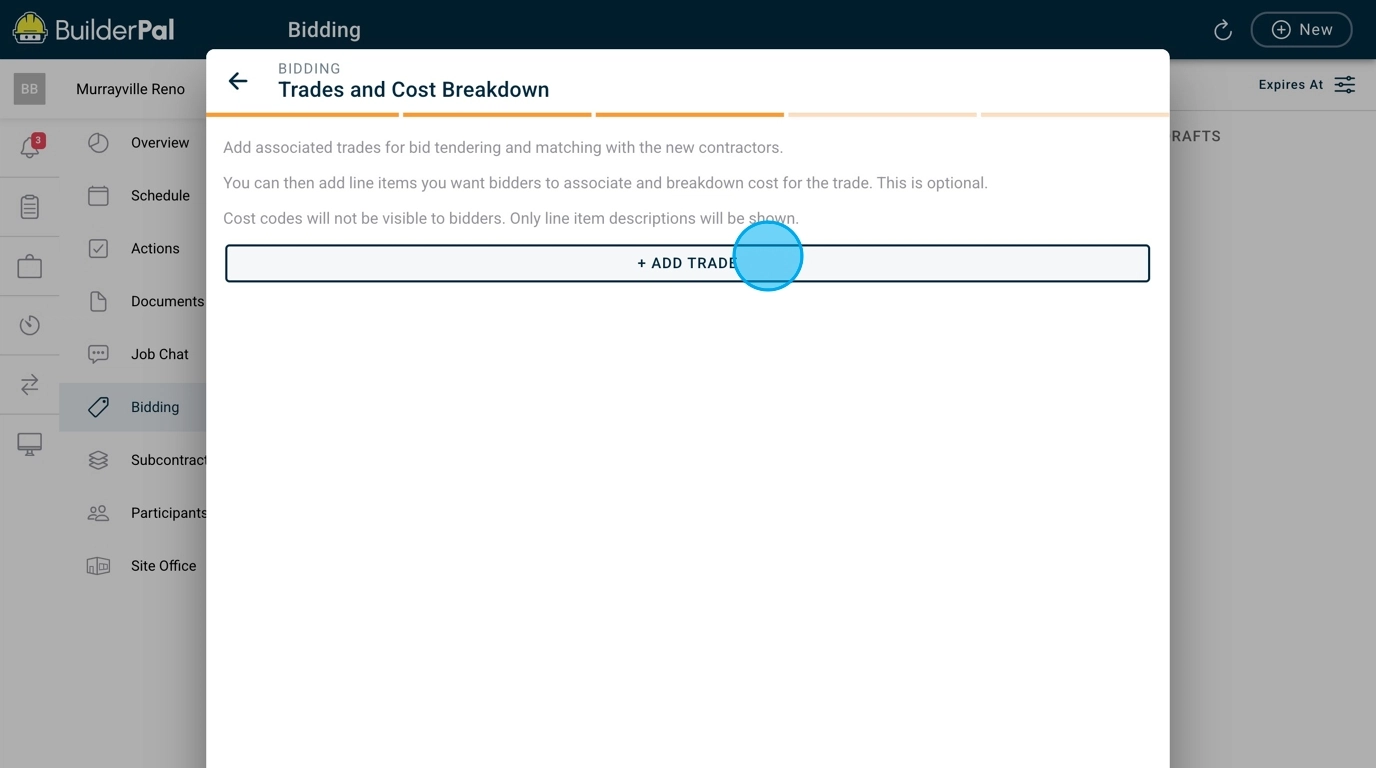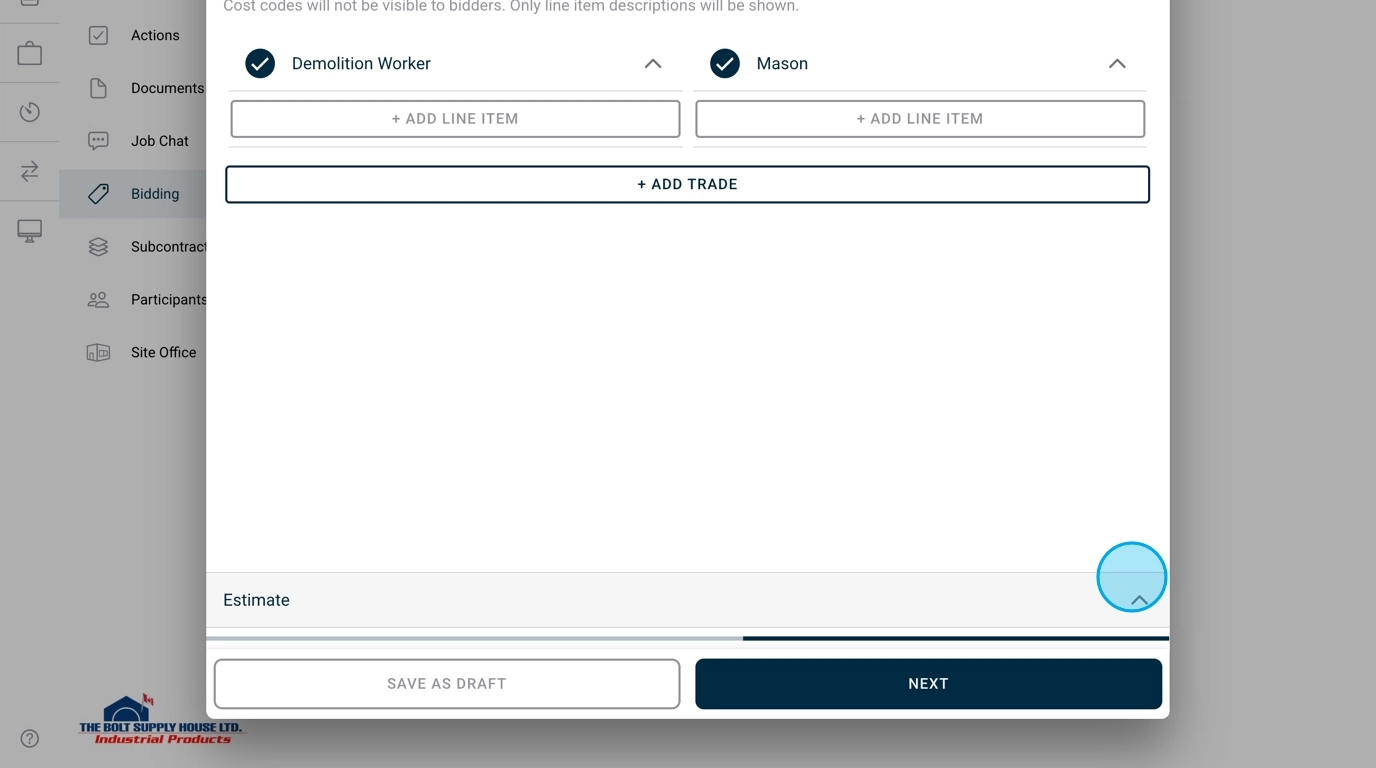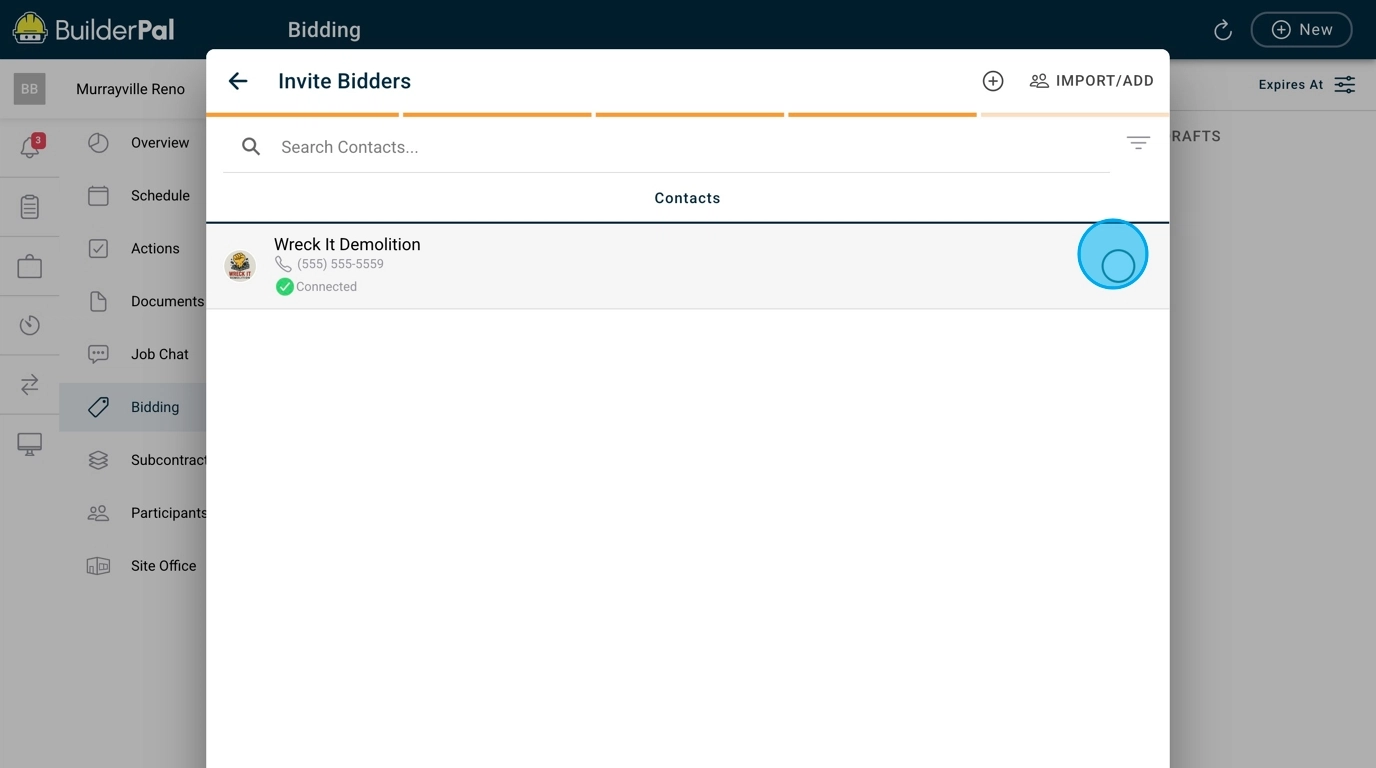Create a Bid Package
Summary
This tutorial covers how to create and release a bid package in BuilderPal, allowing you to invite subcontractors to bid on specific trades for your project. Bid packages streamline subcontractor hiring by organizing requirements, trades, and invitations in one place, ensuring efficient bidding and project progression.
How-To Video
{{VIDEO_MODULE}}
Prerequisites
- You must have an active project set up in BuilderPal.
- Ensure you have access to relevant contacts or documents for attachment.
- For Pro users, decide if the bid package should be private.
Steps
Confirmation
Once details are confirmed, click release for bids and your bid package will now be live and invitations will be sent.
FAQ
What if I need to protect sensitive pricing information?
Cost codes are not visible to bidders—only line item descriptions are shown to maintain your pricing strategy.
How do I import contacts quickly?
Use the BuilderPal AI helper in the invite bidders step to import contacts efficiently.
Can I limit who sees the bid package?
Pro users can make bid packages private, visible only to invited bidders; otherwise, they are discoverable on Job Connector.
What happens to pre-populated documents?
Documents marked as visible to bid packages are automatically attached, saving time on uploads.
Related Articles
- Invite Bidders
- Review Incoming Bids
- Bid Levelling and Comparing Estimates
- Award or Decline Bids
- Create a Subcontractor
Metadata
Relevant Roles: Admin (GC), Team Business Manager, Team Project Manager
Feature Area: Hire Trades & Manage Bids
Article Type: Workflow / Tutorial