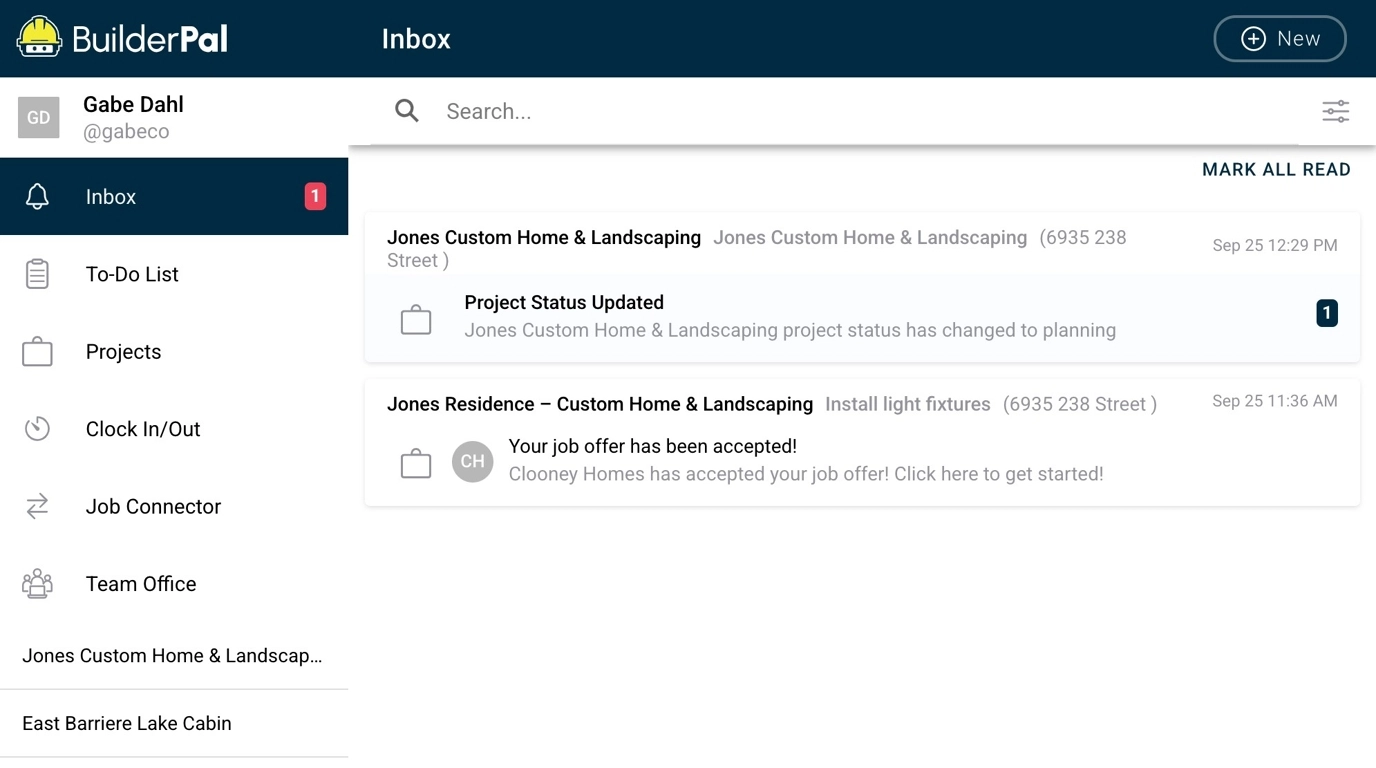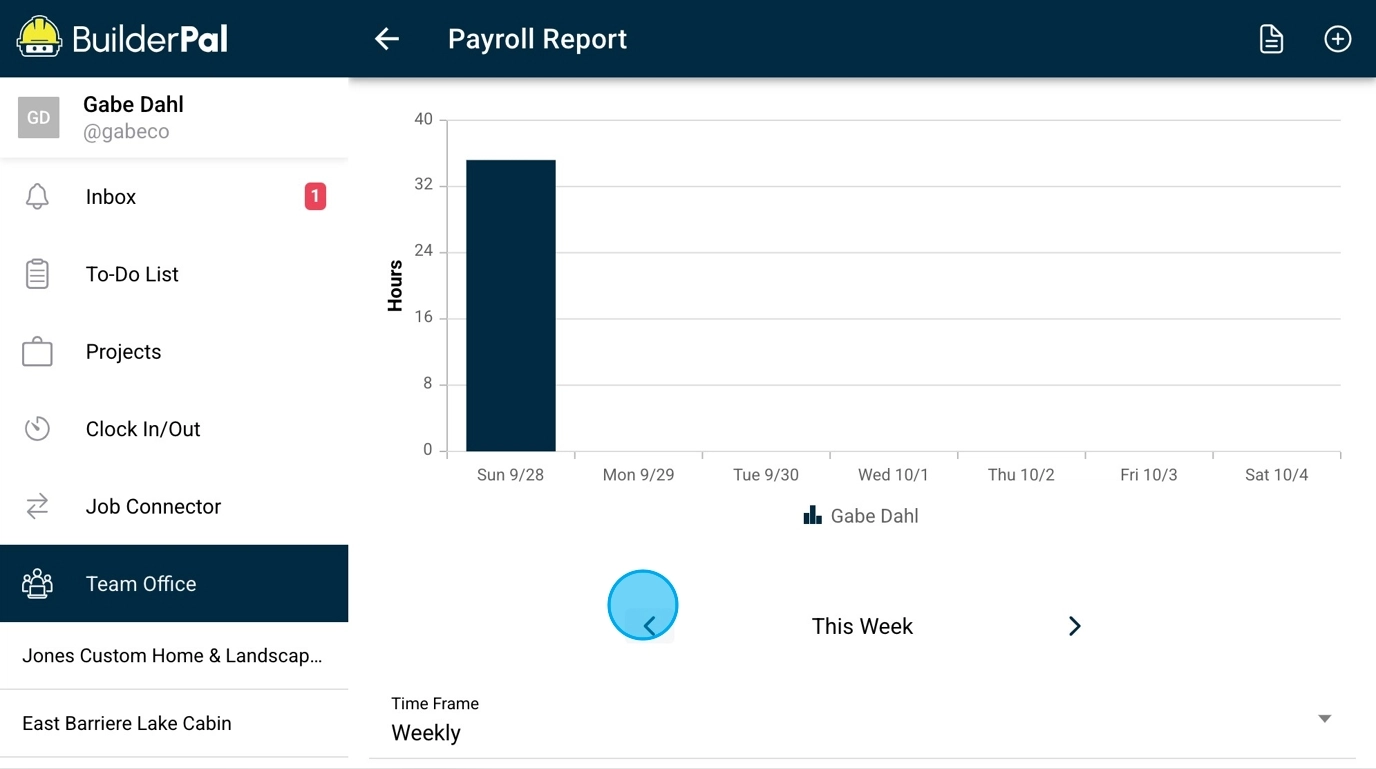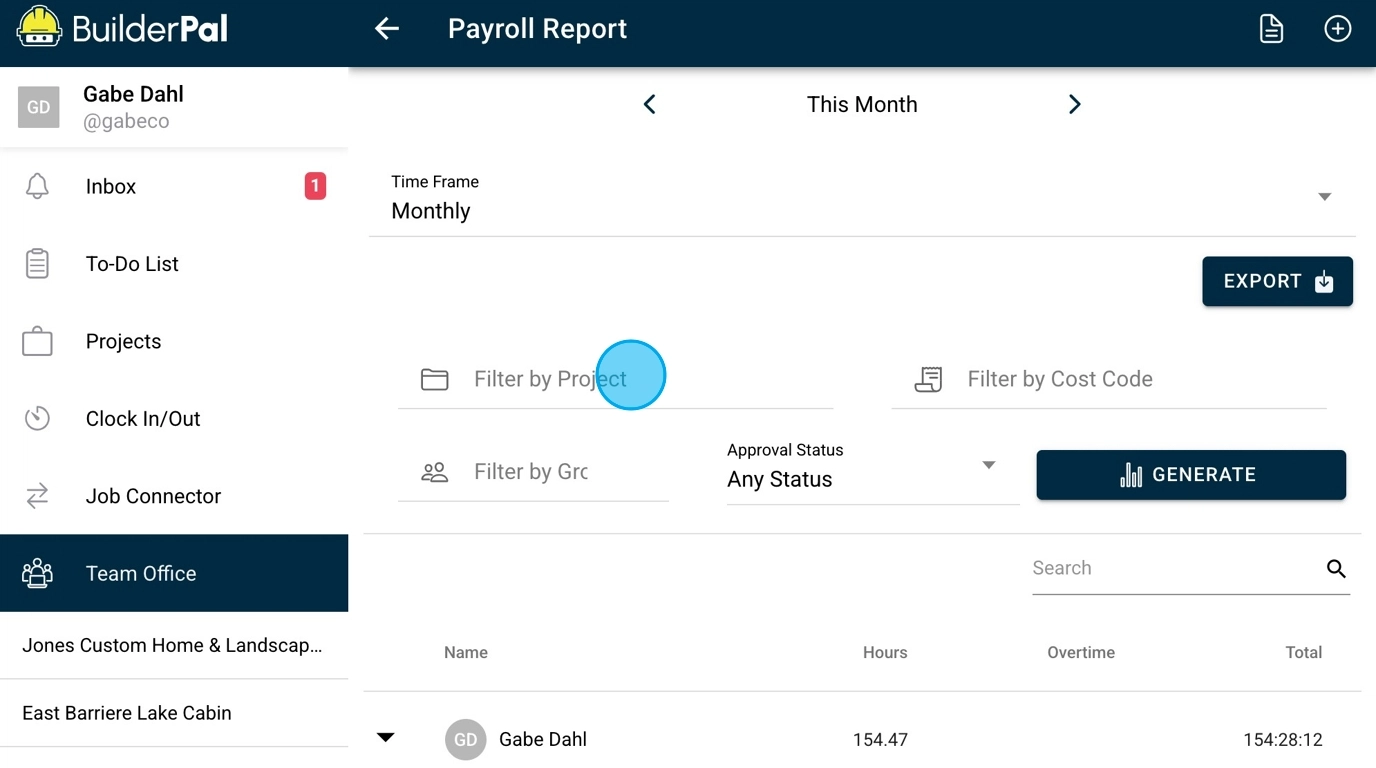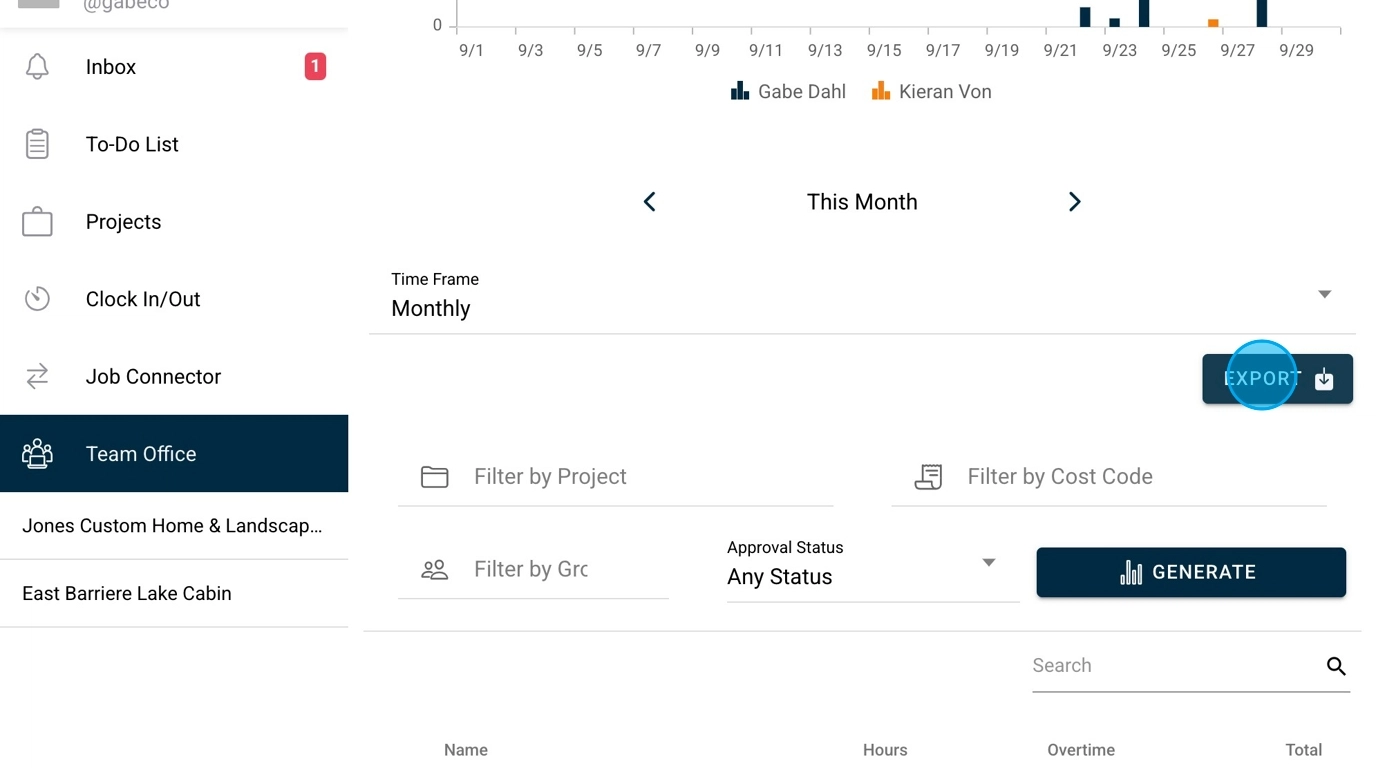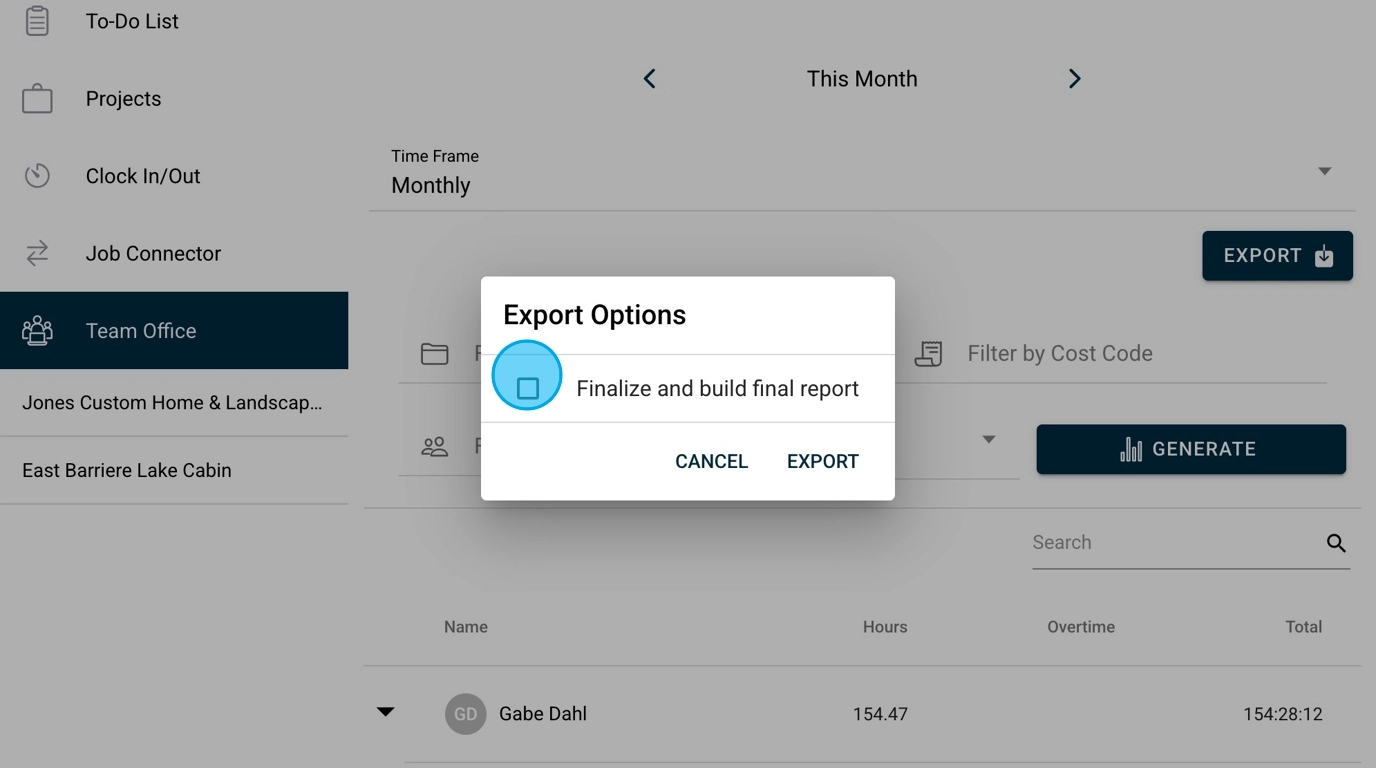Generate Payroll Report
Summary
This tutorial covers how to generate and export a payroll report in BuilderPal, enabling efficient review and processing of team time entries for payroll purposes.
How-To Video
{{VIDEO_MODULE}}
Prerequisites
- Access to the Team Office with permissions to view reports (e.g., Admin or Finance roles).
- Logged time entries in the system for the selected period.
Steps
Confirmation
Your report will download in the chosen format, and if finalized, the time entries will show as paid in the system.
FAQ
-
Q: What does finalizing the report do?
A: It marks all included time entries as paid, updating their status in BuilderPal. -
Q: Can I export without finalizing?
A: Yes, simply leave the finalize option unselected, and your entries remain unchanged. -
Q: How can I narrow down the report data?
A: Use the top filters for day, project, cost code, group, user, or approval status before clicking Generate. -
Q: What if no entries appear after generating?
A: This may occur if no time was logged in the selected timeframe or filters exclude all data; adjust filters and regenerate.
Related Articles
- Filter & Review Time Entries
- Clock In/Out
- Use Supervisor Approval
- Time Report
- Budget Report
Metadata
Relevant Roles: Admin (GC), Admin (SUB), Admin (SHORTCUT), Team Project Manager, Team Finance Manager, Team Business Manager
Feature Area: Reports
Article Type: Workflow / Tutorial